2015/07/23
One of the best improvements on Canon’s professional grade camera, the Canon 5D mark3 is the silent shooting mode. The silent shooting function is not an absolute requirement, but it is a huge advantage in newborn photography. It is actually not entirely silent, but it is substantially quieter than the normal shooting mode and in all instances it will not disturb a sleeping newborn.
To change your Canon 5DM3 to silent shooting mode, following the simple instructions below. For Newborn photography, the Silent Single Shooting is the best Mode. To make this function completely effective, also turn off the focus beep. Do this by pressing the MENU button and in the red section, select BEEP and “Disable”.
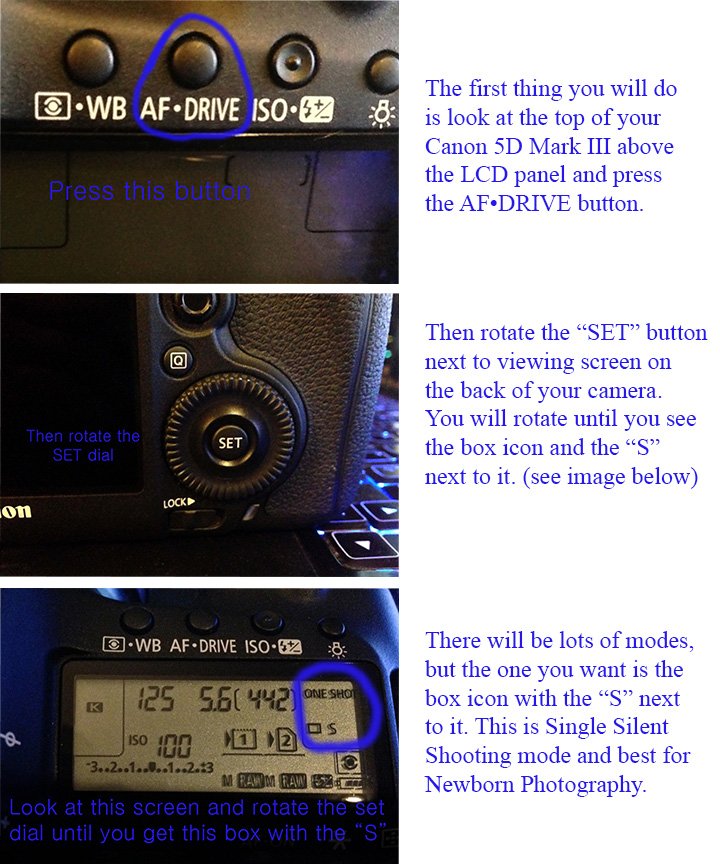
Leave a comment
0 Comments